|
|
|
RE: Computer Maintainance
in Anything that's not Eriba-related. Sun Jan 04, 2015 9:43 amby Randa france •
 | 13.395 Posts
| 13.395 Posts

RE: Computer Maintainance
in Anything that's not Eriba-related. Sun Jan 04, 2015 9:57 amby Pepé Le Pew •
 | 2.761 Posts
| 2.761 Posts
Quote: Randa france wrote in post #16Not if you make sure that the cookies and saved password boxes are unchecked in both Windows Internet Explorer and Applications (in Firefox or Chrome or whatever browser you use).
Before cleaning however, please make sure you have all the passwords for your favourite websites like this one to hand as the cleaning process knocks out any saved passwords.
Randa
.

RE: Computer Maintainance
in Anything that's not Eriba-related. Sun Jan 04, 2015 8:15 pmby hob (deleted)

RE: Computer Maintainance
in Anything that's not Eriba-related. Sun Jan 04, 2015 8:43 pmby Bigloue (deleted)

32 gig but I use icloud and can use as much as I want and accessible from your phone and Mac book also my windows note book and I also use drop box again accessible from all devices.

RE: Computer Maintainance
in Anything that's not Eriba-related. Sun Jan 04, 2015 8:59 pmby Deeps (deleted)

Oh please don't let us go there - the PC v Apple route he says reaching once more for the Prozak. 
2013 Triton 430, VW Touran TDI BM
My You Tube Channel

RE: Computer Maintainance
in Anything that's not Eriba-related. Sun Jan 04, 2015 9:11 pmby Agger (deleted)

I use a tablet and before that just a mobile (before that I was apparently a luddite!) I can switch memory cards in either my phone or tablet (I have 300gb of compatible cards from my photography days) I also use an OTG (On The Go) cable and can link my 2tb hard drive to either my tablet or phone! PC's are yesterdays tech for home use, Laptops are ok but unwieldy now we have smaller just as capable tech.
I do what others do I'm no different, I just carry most of it with me, always
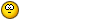
Likes to wax and have a smooth finish!
They teach you truth is good, then when you tell the truth everyone get's offended!

RE: Computer Maintainance
in Anything that's not Eriba-related. Sun Jan 04, 2015 9:18 pmby Agger (deleted)

Quote: hob wrote in post #25
Hmm none of those will play my music, and if there's no connection for any reason all my stuff is still available.
I can play all mine, and more if I want to, of course if you have yours on different media you would need to switch it over, but thats easy peasy, and I don't need a connection for anything unless I'm downloading (which I don't) or making a phone call which I can do from either my phone or tablet (signal dependant) but then thats no different to yourself? assuming you carry a mobile?

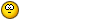
Likes to wax and have a smooth finish!
They teach you truth is good, then when you tell the truth everyone get's offended!

RE: Computer Maintainance
in Anything that's not Eriba-related. Sun Jan 04, 2015 9:38 pmby Bigloue (deleted)

RE: Computer Maintainance
in Anything that's not Eriba-related. Sun Jan 04, 2015 9:41 pmby Agger (deleted)

Quote: Bigloue wrote in post #27
If I turn my iPad on its ready right away with my windows I wait 1/2 hr or more just to boot up and then spend most of my time watching the spinning blue circle!!
I remember the blue circle but I have a Samsung tab s and like you it's instant! I have fingerprint recognition switched on backed up by a simple alpha / numerical password, and I can track it if someone "nicks" it

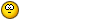
Likes to wax and have a smooth finish!
They teach you truth is good, then when you tell the truth everyone get's offended!

RE: Computer Maintainance
in Anything that's not Eriba-related. Mon Jan 05, 2015 10:05 amby Pepé Le Pew •
 | 2.761 Posts
| 2.761 Posts
Quote: Bigloue wrote in post #27It looks rather as if you've given up on your PC, but even so it shouldn't take anything like half an hour to boot up. It sounds as if it could do with a good clear out and a defragment, and I'd bet my best conker that the list of programs in startup is as long as a stair carpet.
If I turn my iPad on its ready right away with my windows I wait 1/2 hr or more just to boot up and then spend most of my time watching the spinning blue circle!!
For what it's worth, this PC - with five old-fashioned hard drives and none of those fancy Dan solid state ones - boots from stone cold to fully operational in 64 seconds, and that isn't desperately fast.
Windows computers do get a bit of a rough ride over their boot times and vulnerability to outside interference (amongst other things), but at least you don't have to throw them away when the battery expires or send them off to Apple when something goes wrong.
And they're almost infinitely upgradeable. This one here is a bit like an old pickaxe. I've replaced the haft five times and the head twice, but it's still the same machine underneath.
You pays your money and you takes your choice, but I'm not sure that a comparison between an iPad and a Windows PC is an entirely fair one.
Horses for courses and all that...
.

 Visitors Visitors
2 Members and 19 Guests are online. |
 Board Statistics Board Statistics
The forum has 12994
topics
and
108607
posts.
|
 Forum-Chat
Forum-Chat
 2
2

 1999 Eriba Troll 530 pushing a VW Touran 2L TDi Match
1999 Eriba Troll 530 pushing a VW Touran 2L TDi Match 
 reply
reply
